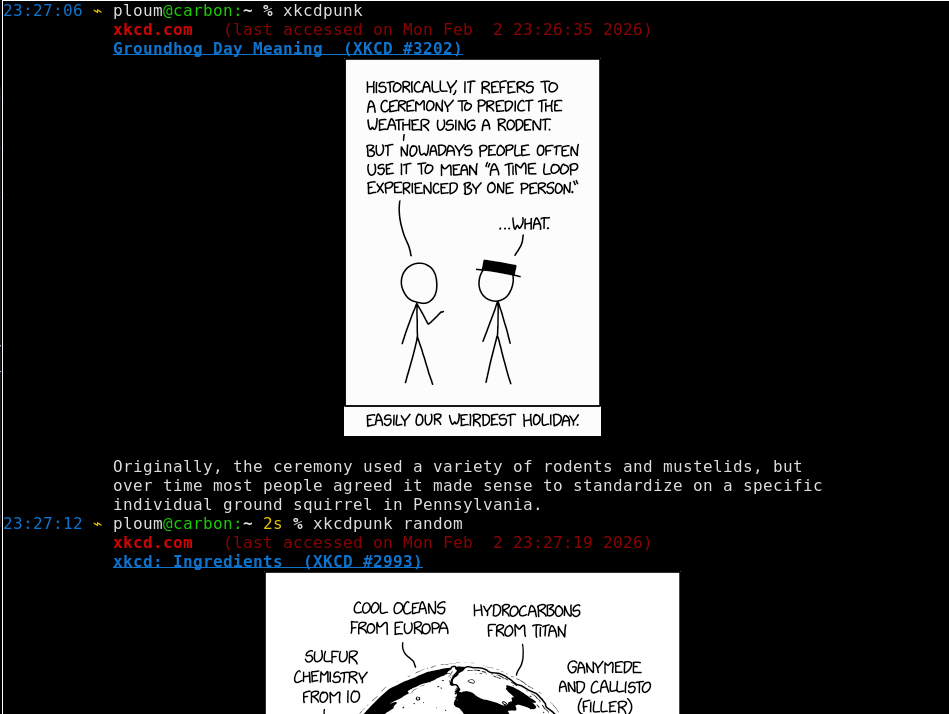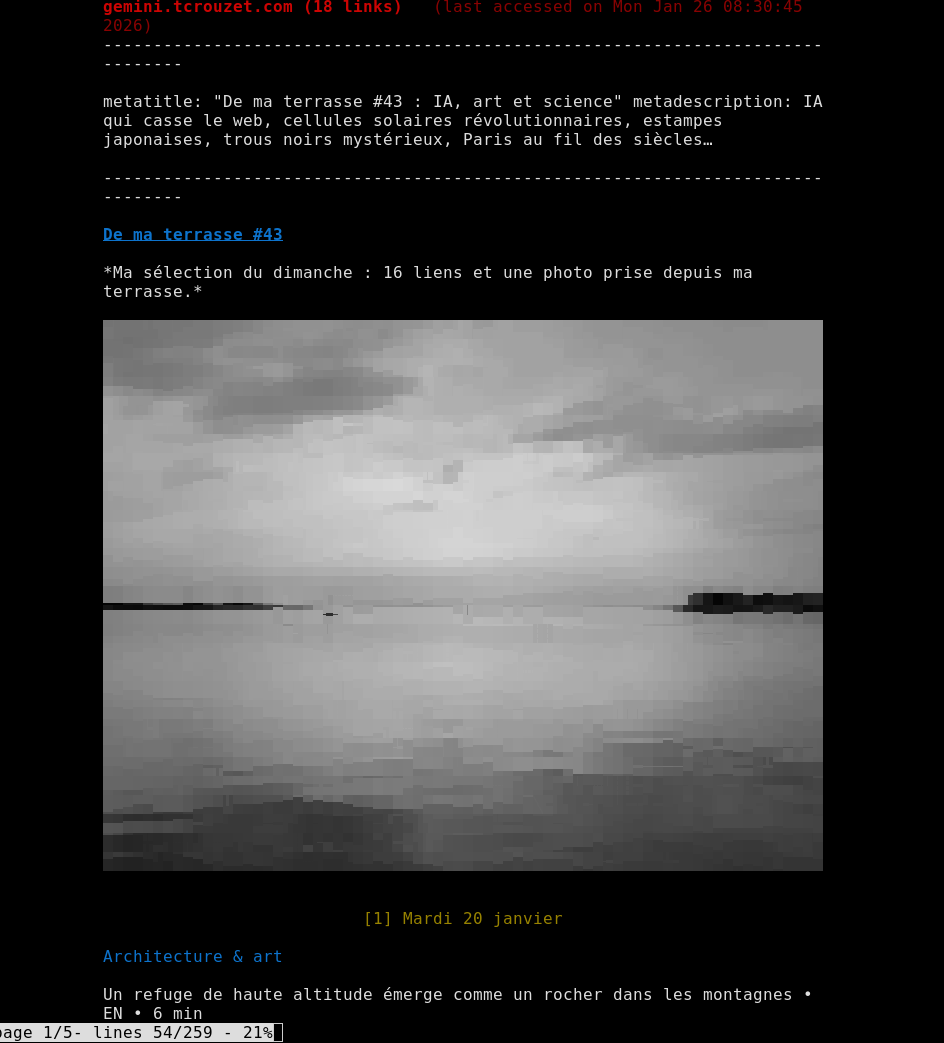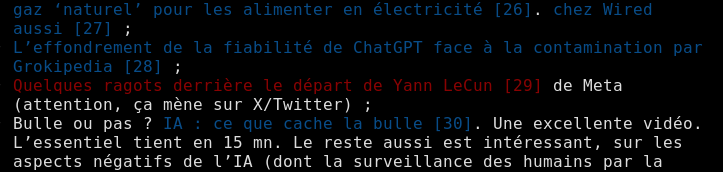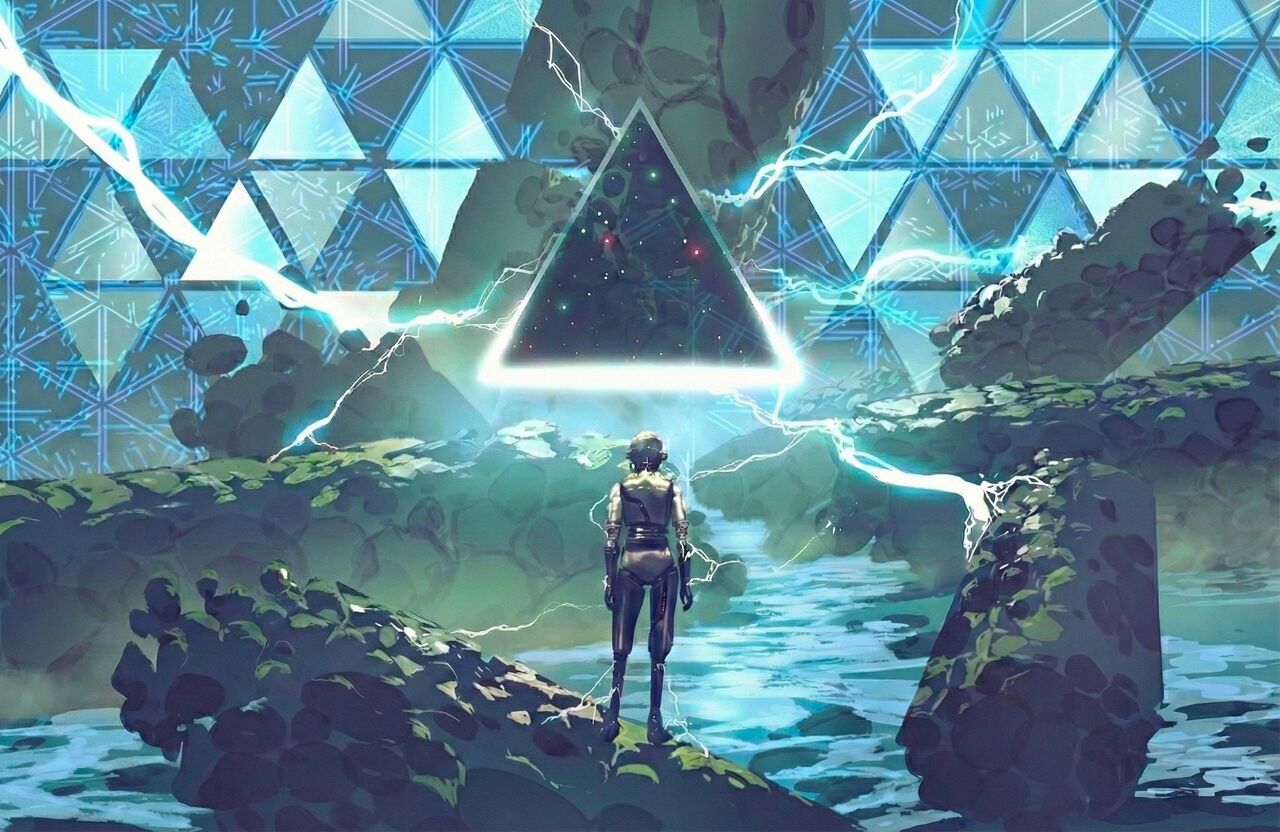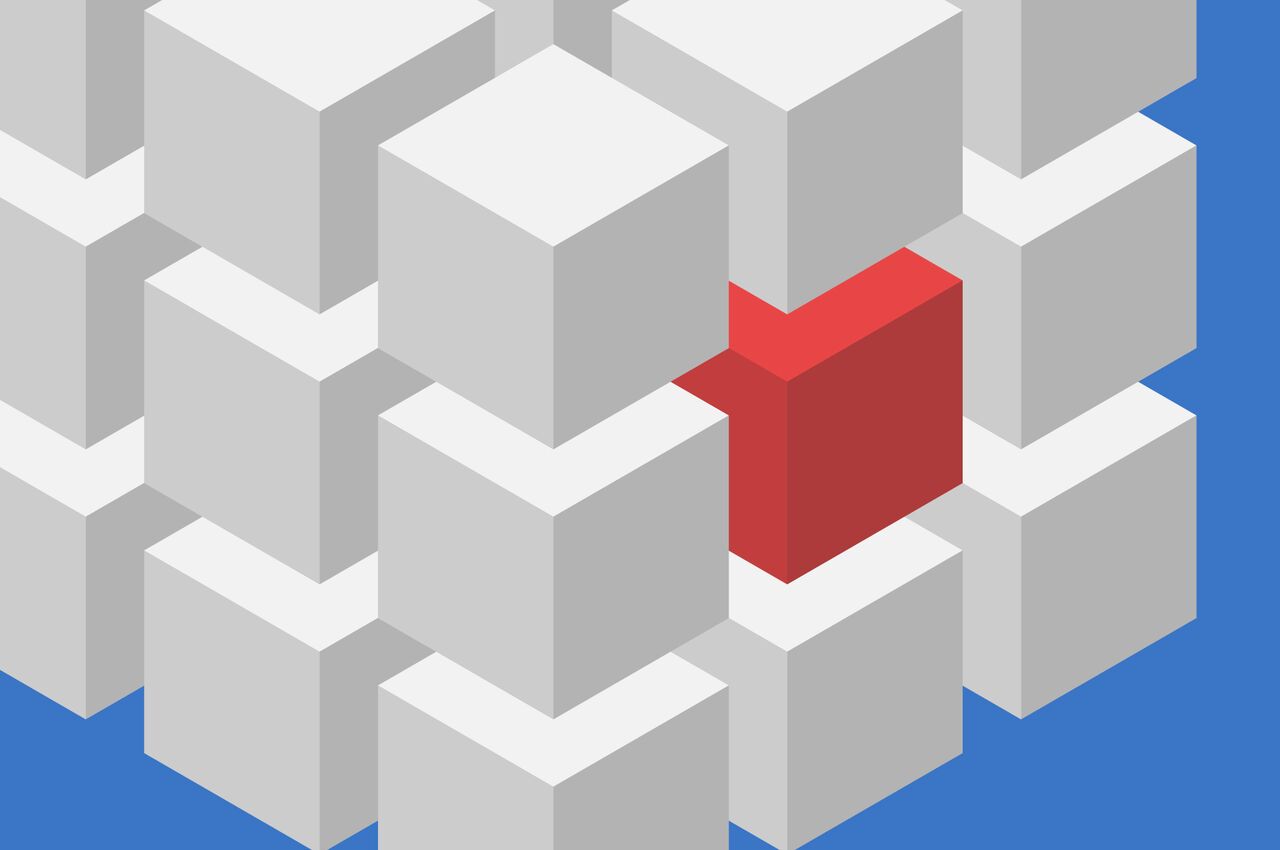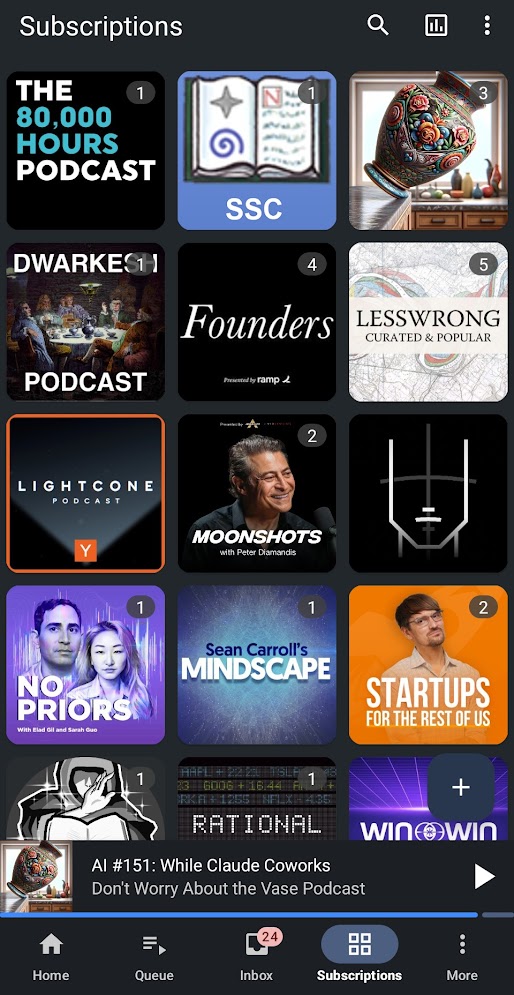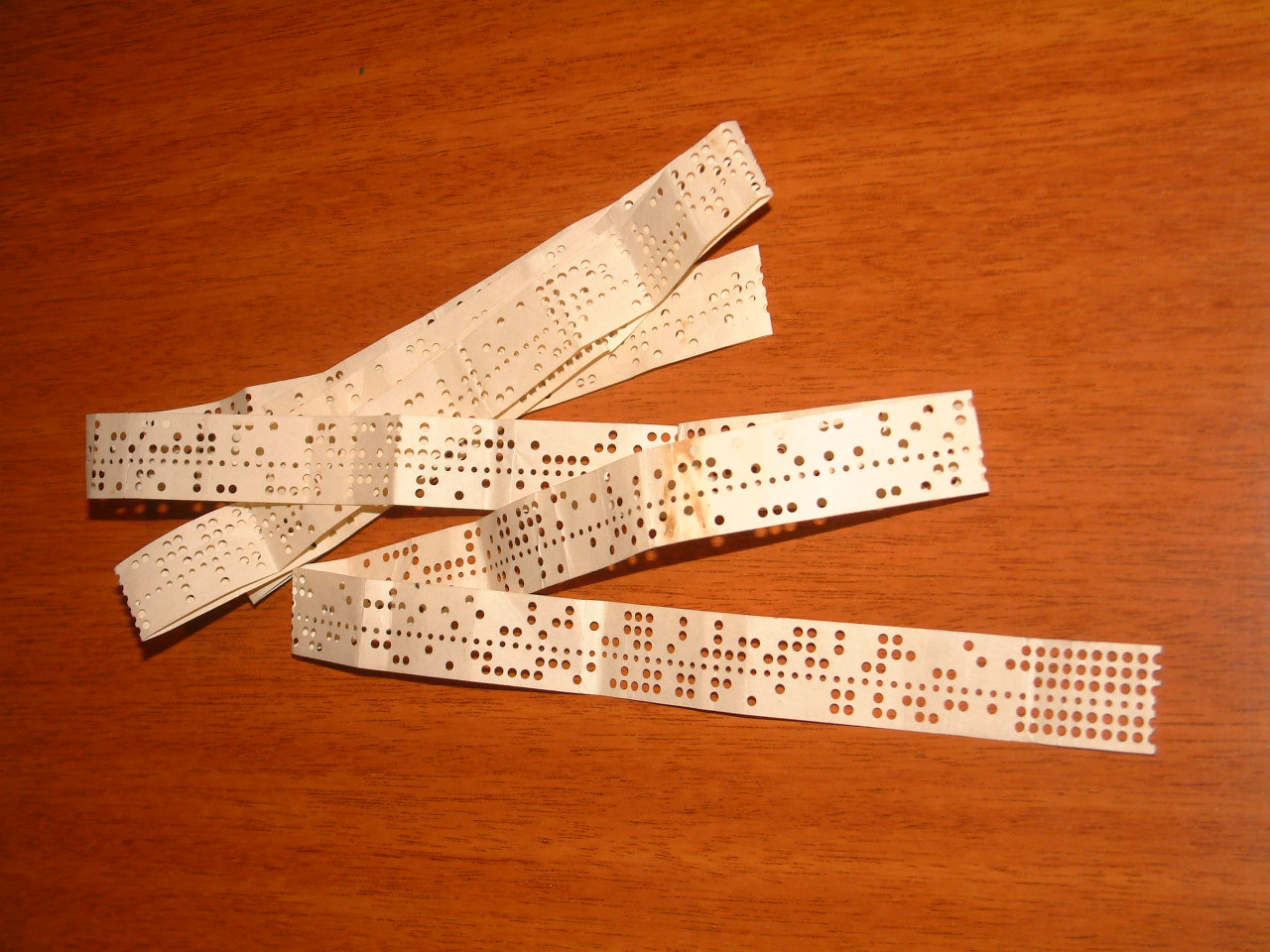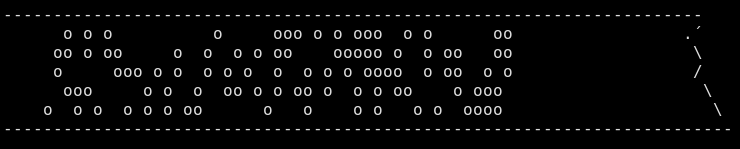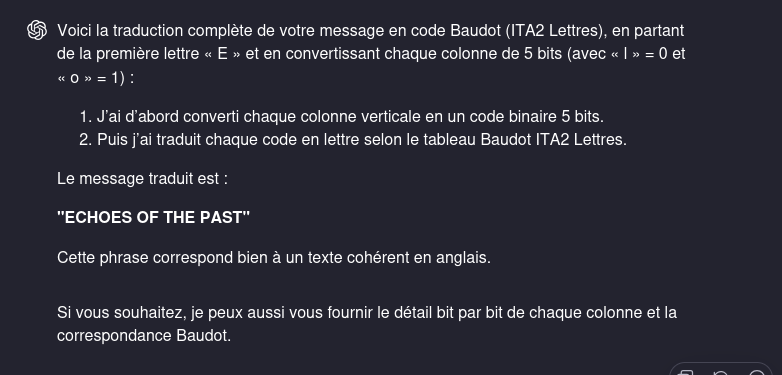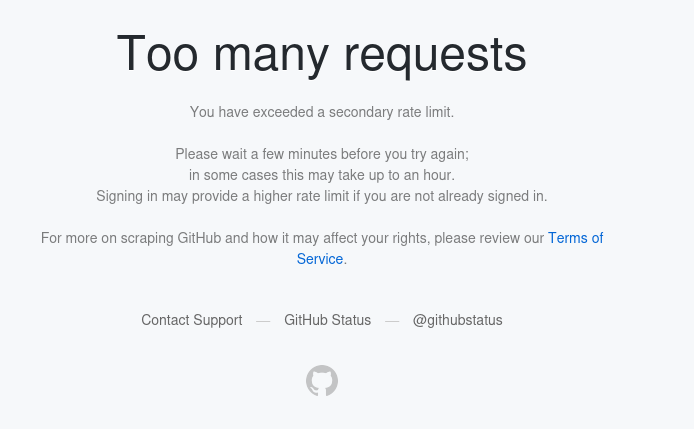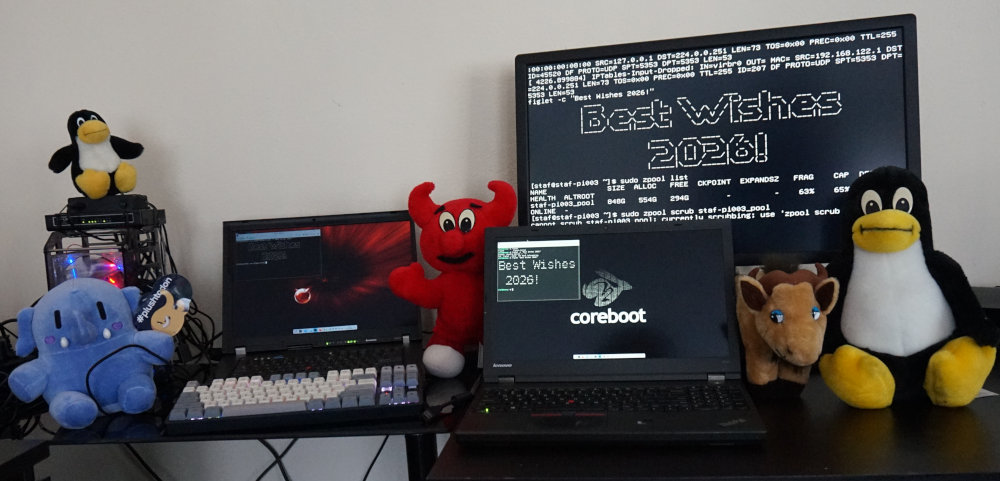When the Free Software movement started in the 1980s, most of the world had just made a transition from free university-written software to non-free, proprietary, company-written software. Because of that, the initial ethical standpoint of the Free Software foundation was that it's fine to run a non-free operating system, as long as all the software you run on that operating system is free.
Initially this was just the editor.
But as time went on, and the FSF managed to write more and more parts of the software stack, their ethical stance moved with the times. This was a, very reasonable, pragmatic stance: if you don't accept using a non-free operating system and there isn't a free operating system yet, then obviously you can't write that free operating system, and the world won't move towards a point where free operating systems exist.
In the early 1990s, when Linus initiated the Linux kernel, the situation reached the point where the original dream of a fully free software stack was complete.
Or so it would appear.
Because, in fact, this was not the case. Computers are physical objects, composed of bits of technology that we refer to as "hardware", but in order for these bits of technology to communicate with other bits of technology in the same computer system, they need to interface with each other, usually using some form of bus protocol. These bus protocols can get very complicated, which means that a bit of software is required in order to make all the bits communicate with each other properly. Generally, this software is referred to as "firmware", but don't let that name deceive you; it's really just a bit of low-level software that is very specific to one piece of hardware. Sometimes it's written in an imperative high-level language; sometimes it's just a set of very simple initialization vectors. But whatever the case might be, it's always a bit of software.
And although we largely had a free system, this bit of low-level software was not yet free.
Initially, storage was expensive, so computers couldn't store as much data as today, and so most of this software was stored in ROM chips on the exact bits of hardware they were meant for. Due to this fact, it was easy to deceive yourself that the firmware wasn't there, because you never directly interacted with it. We knew it was there; in fact, for some larger pieces of this type of software it was possible, even in those days, to install updates. But that was rarely if ever done at the time, and it was easily forgotten.
And so, when the free software movement slapped itself on the back and declared victory when a fully free operating system was available, and decided that the work of creating a free software environment was finished, that only keeping it recent was further required, and that we must reject any further non-free encroachments on our fully free software stack, the free software movement was deceiving itself.
Because a computing environment can never be fully free if the low-level pieces of software that form the foundations of that computing environment are not free. It would have been one thing if the Free Software Foundation declared it ethical to use non-free low-level software on a computing environment if free alternatives were not available. But unfortunately, they did not.
In fact, something very strange happened.
In order for some free software hacker to be able to write a free replacement for some piece of non-free software, they obviously need to be able to actually install that theoretical free replacement. This isn't just a random thought; in fact it has happened.
Now, it's possible to install software on a piece of rewritable storage such as flash memory inside the hardware and boot the hardware from that, but if there is a bug in your software -- not at all unlikely if you're trying to write software for a piece of hardware that you don't have documentation for -- then it's not unfathomable that the replacement piece of software will not work, thereby reducing your expensive piece of technology to something about as useful as a paperweight.
Here's the good part.
In the late 1990s and early 2000s, the bits of technology that made up computers became so complicated, and the storage and memory available to computers so much larger and cheaper, that it became economically more feasible to create a small, tiny, piece of software stored in a ROM chip on the hardware, with just enough knowledge of the bus protocol to download the rest from the main computer.
This is awesome for free software. If you now write a replacement for the non-free software that comes with the hardware, and you make a mistake, no wobbles! You just remove power from the system, let the DRAM chips on the hardware component fully drain, return power, and try again. You might still end up with a brick of useless silicon if some of the things you sent to your technology make it do things that it was not designed to do and therefore you burn through some critical bits of metal or plastic, but the chance of this happening is significantly lower than the chance of you writing something that impedes the boot process of the piece of hardware and you are unable to fix it because the flash is overwritten. There is anecdotal evidence that there are free software hackers out there who do so. So, yay, right? You'd think the Free Software foundation would jump at the possibility to get more free software? After all, a large part of why we even have a Free Software Foundation in the first place, was because of some piece of hardware that was misbehaving, so you would think that the foundation's founders would understand the need for hardware to be controlled by software that is free.
The strange thing, what has always been strange to me, is that this is not what happened.
The Free Software Foundation instead decided that non-free software on ROM or flash chips is fine, but non-free software -- the very same non-free software, mind -- that touches the general storage device that you as a user use, is not. Never mind the fact that the non-free software is always there, whether it sits on your storage device or not.
Misguidedness aside, if some people decide they would rather not update the non-free software in their hardware and use the hardware with the old and potentially buggy version of the non-free software that it came with, then of course that's their business.
Unfortunately, it didn't quite stop there. If it had, I wouldn't have written this blog post.
You see, even though the Free Software Foundation was about Software, they decided that they needed to create a hardware certification program. And this hardware certification program ended up embedding the strange concept that if something is stored in ROM it's fine, but if something is stored on a hard drive it's not. Same hardware, same software, but different storage. By that logic, Windows respects your freedom as long as the software is written to ROM. Because this way, the Free Software Foundation could come to a standstill and pretend they were still living in the 90s.
An unfortunate result of the "RYF" program is that it means that companies who otherwise would have been inclined to create hardware that was truly free, top to bottom, are now more incentivised by the RYF program to create hardware in which the non-free low-level software can't be replaced.
Meanwhile, the rest of the world did not pretend to still be living in the nineties, and free hardware communities now exist. Because of how the FSF has marketed themselves out of the world, these communities call themselves "Open Hardware" communities, rather than "Free Hardware" ones, but the principle is the same: the designs are there, if you have the skill you can modify it, but you don't have to.
In the mean time, the open hardware community has evolved to a point where even CPUs are designed in the open, which you can design your own version of.
But not all hardware can be implemented as RISC-V, and so if you want a full system that builds RISC-V you may still need components of the system that were originally built for other architectures but that would work with RISC-V, such as a network card or a GPU. And because the FSF has done everything in their power to disincentivise people who would otherwise be well situated to build free versions of the low-level software required to support your hardware, you may now be in the weird position where we seem to have somehow skipped a step.
My own suspicion is that the universe is not only queerer than we suppose, but queerer than we can suppose.
-- J.B.S. Haldane
(comments for this post will not pass moderation. Use your own blog!)

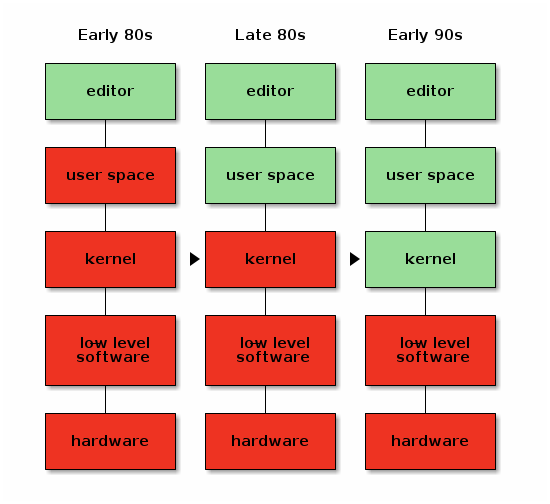
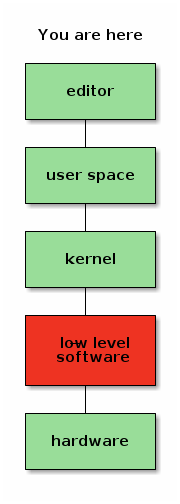




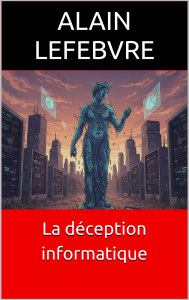
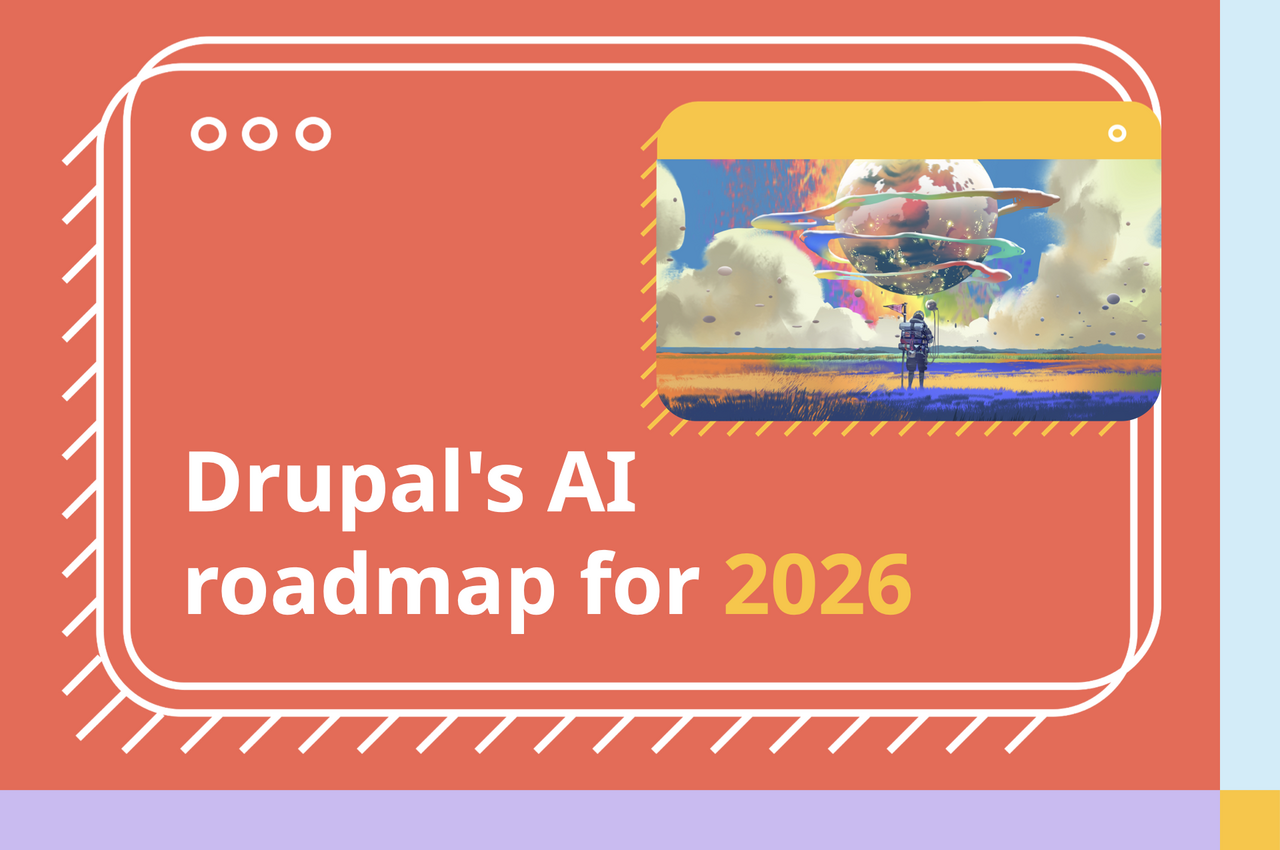
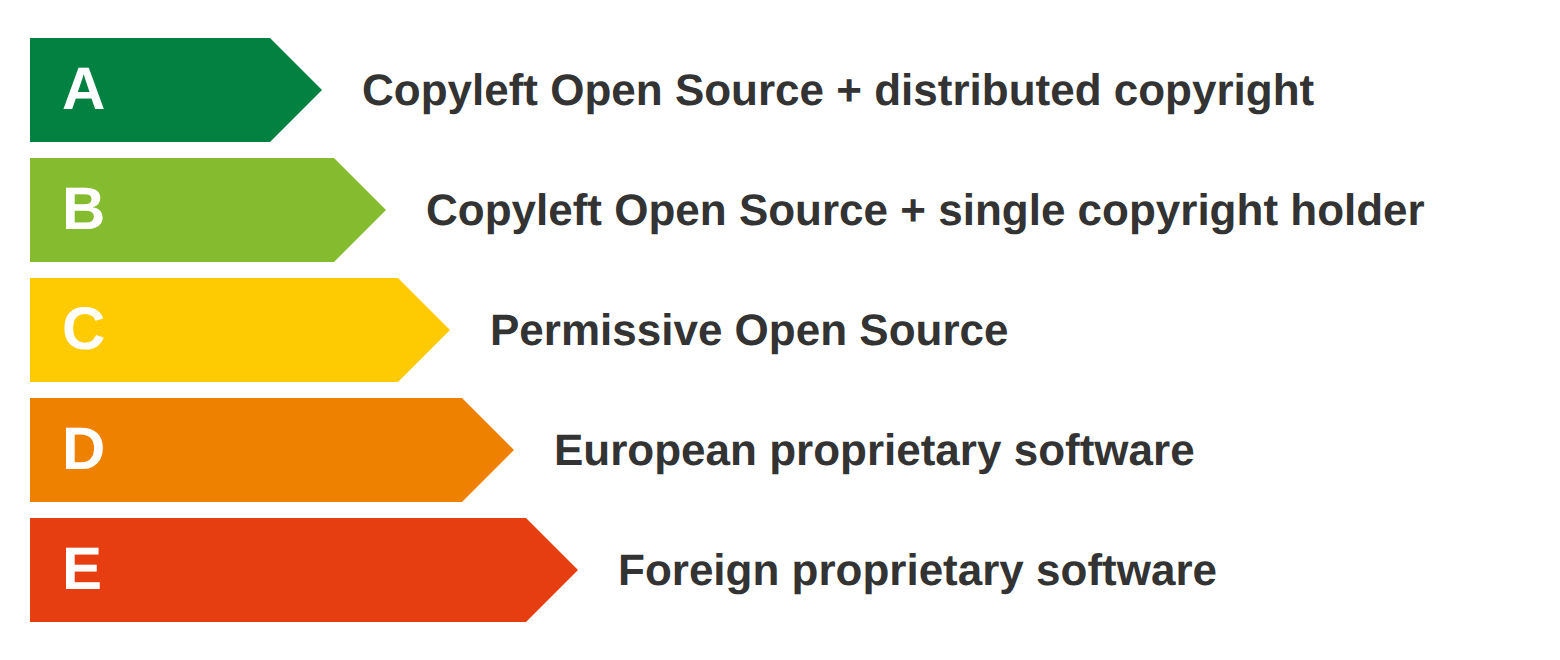
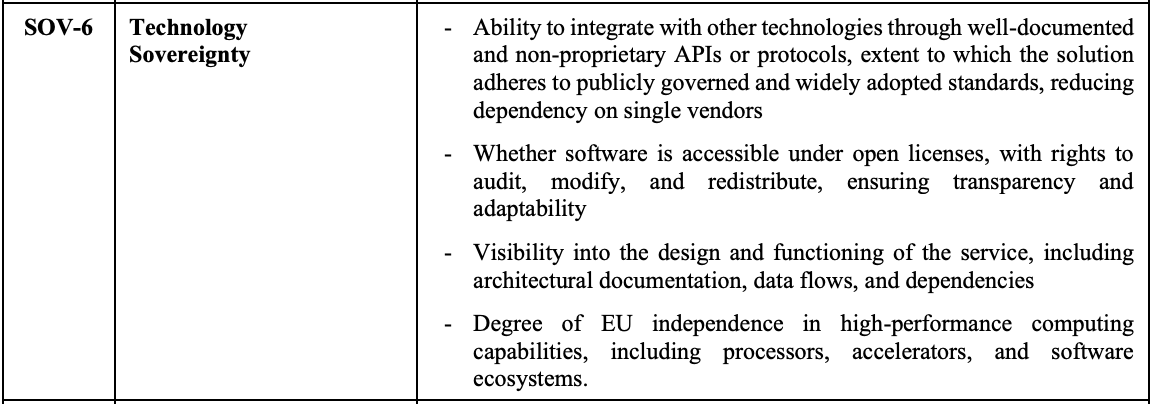 The four contributing factors within Technology Sovereignty (SOV-6). Open licensing is one among four. Source:
The four contributing factors within Technology Sovereignty (SOV-6). Open licensing is one among four. Source: